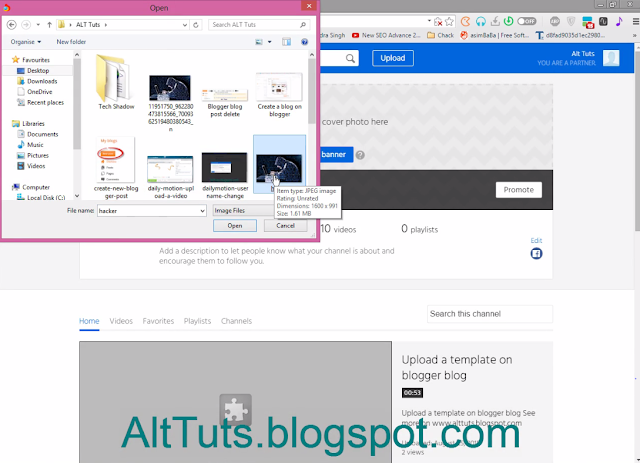Drop down menu of the best tool of blogger to impression of your viewers to again visit your blog on blogger.
Blogger is site to create a free blog with do not purchase. Blogger is a cool and big blogging plate-farm to many people to a large number of blog create daily on it.
In this tutorial i will tech to you create a free and cool drop-down menu bar with different color.
Drop-down menu is used to impress your viewer to again visit your blogger blog.
<style type="text/css">@charset 'UTF-8';#cssmenu{border:none;border:0;margin:0;padding:0;font-family:verdana,geneva,arial,helvetica,sans-serif;font-size:14px;font-weight:bold;color:#8e8e8e;width:auto}#cssmenu > ul{margin-top:6px !important}#cssmenu ul{background:#CDCDCD;background:-webkit-linear-gradient(#cdcdcd 0%,#e2e2e2 80%,#cdcdcd 100%);background:linear-gradient(#cdcdcd 0%,#e2e2e2 80%,#cdcdcd 100%);border-top:1px solid #A8A8A8;-webkit-box-shadow:inset 0 1px 0 #e9e9e9,0 1px 0 #a80329,0 2px 0 #b81c40,0 8px 0 #a80329,0 9px 0 #7b021e,0 -1px 1px rgba(0,0,0,0.1);-moz-box-shadow:inset 0 1px 0 #e9e9e9,0 1px 0 #a80329,0 2px 0 #b81c40,0 8px 0 #a80329,0 9px 0 #7b021e,0 -1px 1px rgba(0,0,0,0.1);box-shadow:inset 0 1px 0 #e9e9e9,0 1px 0 #a80329,0 2px 0 #b81c40,0 8px 0 #a80329,0 9px 0 #7b021e,0 -1px 1px rgba(0,0,0,0.1);height:27px;list-style:none;margin:0;padding:0}#cssmenu ul ul{border-top:6px solid #a80329;-webkit-box-shadow:none;-moz-box-shadow:none;box-shadow:none}#cssmenu ul ul a{line-height:43px}#cssmenu ul ul ul{left:100%;top:0}#cssmenu li{float:left;padding:0 8px}#cssmenu li a{color:#666;display:block;font-weight:bold;line-height:30px;padding:0 25px;text-align:center;text-decoration:none}#cssmenu li a:hover{color:#000;text-decoration:none}#cssmenu li ul{background:#e0e0e0;border-left:2px solid #a80329;border-right:2px solid #a80329;border-bottom:2px solid #a80329;display:none;height:auto;filter:alpha(opacity=95);opacity:0.95;position:absolute;width:225px;z-index:200;/*top:1em;/*left:0;*/}#cssmenu li:hover > ul{display:block}#cssmenu li li{display:block;float:none;padding:0;position:relative;width:225px}#cssmenu li ul a{display:block;font-size:12px;font-style:normal;padding:0 10px 0 15px;text-align:left}#cssmenu li ul a:hover{background:#949494;color:#000;opacity:1.0;filter:alpha(opacity=100)}#cssmenu p{clear:left}#cssmenu .active > a{background:#a80329;-webkit-box-shadow:0 -4px 0 #a80329,0 -5px 0 #b81c40,0 -6px 0 #a80329;-moz-box-shadow:0 -4px 0 #a80329,0 -5px 0 #b81c40,0 -6px 0 #a80329;box-shadow:0 -4px 0 #a80329,0 -5px 0 #b81c40,0 -6px 0 #a80329;color:#fff}#cssmenu .active > a:hover{color:white}</style><a href="http://alttuts.blogspot.com/" target="_blank"><img alt="Drop Down Menus" border="0" src="ALtTuts.blogspot.com" style="bottom: 10%; position: fixed; right: 0%; top: 0px;" /><img alt="CSS Drop Down Menu" border="0" src="ALtTuts.blogspot.com" style="bottom: 10%; position: fixed; right: 0%;" /><img alt="Pure CSS Dropdown Menu" border="0" src="ALtTuts.blogspot.com" style="bottom: 10%; left: 0%; position: fixed;" /><!-- Dont edit this CSS Drop Down Menu code or it will not work -->
<!-- customize your menus Links -->
</a><br />
<div id="cssmenu">
<ul>
<li class="active"><a href="http://alttuts.blogspot.com/" target="_blank">Home</a></li>
<li class="has-sub"><a href="http://alttuts.blogspot.com/" target="_blank">Products
</a><ul>
<li class="has-sub"><a href="http://alttuts.blogspot.com/" target="_blank">Product 1
</a><ul>
<li><a href="http://alttuts.blogspot.com/" target="_blank">Sub Item</a></li>
<li class="last"><a href="http://alttuts.blogspot.com/" target="_blank">Sub Item</a></li>
</ul>
</li>
<li class="has-sub"><a href="http://alttuts.blogspot.com/" target="_blank">Product 2
</a><ul>
<li><a href="http://alttuts.blogspot.com/" target="_blank">Sub Item</a></li>
<li class="last"><a href="http://alttuts.blogspot.com/" target="_blank">Sub Item</a></li>
</ul>
</li>
</ul>
</li>
<li><a href="http://alttuts.blogspot.com/" target="_blank">About</a></li>
<li class="last"><a href="http://alttuts.blogspot.com/" target="_blank">Contact</a></li>
</ul>
</div>